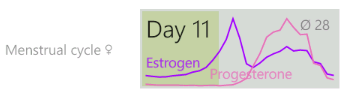Here you can read about important milestones for this project. Please test the services provided with your real life diary and give us feedback about problems and improvements.
- 2020-09-04
- Our server shut down because it was exposed to a fully automated IT attack. This is the first time since 2007 that attacks in this massive form have been launched against our project. We can only hope that the attackers will focus on other systems in the future.
- 2020-08-19
- The server was no longer accessible because our certificate for the encryption was not renewed in time. This is currently a manual process and we forgot to trigger it in time.
- 2018-01-24
- For some time, the Windows phones are in a downward trend. We have now decided with a heavy heart not to continue the app for this platform. In addition, we will no longer support the outdated WAP standard in the future.
- 2017-12-29
- Our last steps to secure the server were too restrictive. This has meant that it was no longer possible to save the diary.
- 2017-05-29
- Two weeks ago the content policy of our web site has been changed. With these too restrictive settings some operations like 'diary upload' and 'diary backup' did not execute correctly.
- 2017-01-20
- Our Diagrams for the Analysis can now be moved in the browser via Touch. This is useful for Apple iPad or Microsoft Surface.
- 2016-11-28
- We solved an issue with our database. The server is now in normal operation mode.
- 2016-11-26
- The server was under maintenance due to technical problems. For the time being it is not possible to process any uploaded files. We are working on a solition.
- 2016-03-09
- We have updated our certificate for the encrypted communication to the SHA256 standard. Please inform us about any problems you might experience with the communication of your mobile device.
- 2015-06-30
- The glucose data of the Abbott Freestyle Libre can now be imported. Please select the english Version of the Libre Software in the installation process. This is important to prevent the misinterpretation of the imported dates and times.
- 2015-01-28
- Roche modified the XML-Format of the SmartPix slightly. Thus we could not import these files with success. The problem has been fixed today.
- 2014-12-16
- On December, 19th the computing center our server is operating in will be under maintenance. Thus our web services will not be available from 7pm to 11pm.
- 2014-09-23
- Our Glucosurfer App 2.7 has multiple problems on IOS8. It is even possible that the App will fail to start. On saturday we created an update that is in the review process. Currently many Apps are waiting for approval thus it might take a while until this update will be available.
- 2014-09-08
- In the Internet Explorer of Windows Phone 8 the creation of new user accounts could fail. The problem has been fixed.
- 2014-06-24
- The free edition of the Glucosurfer App for Android called "Glucosurfer FREE" is now available in Google Play. But please keep in mind that we need your donations to cover our operating costs.
- 2014-06-23
- In the App for Android the search for carb information will now work again. Furthermore a bug in the editing of entries has been fixed.
- 2014-02-13
- Please review our App in the specific AppStore of your mobile phone. Describe what you like or which improvements you would find to be benefitial. The more reviews the more attention our project will get.
- 2014-01-22
- The Glucosurfer site is now operating on a new server system. The faster prozessor and SSDs will enable us to analyse your data with more focus on details. For example the analysis "Glucose - Hour Profile - AGP" will help to identify the hours of the day with higher variability.
- 2013-11-11
- Right now we are working on the issues with the iPhone iOS7. Hopefully we can release the fix soon.
- 2013-09-19
- Victor Penchev has translated our App to the Bulgarian Language. It will be included with the next update. Thank you very much for your support, Victor!
- 2013-09-16
- On the iPhone 3GS our App will close itself when the diagram "Glucose - Proportional Trend" is selected. We are analysing this problem right now. It will be fixed with the next update.
- 2013-09-08
- The triple is now complete! With our App for iPhone and iPod (iOS 6) our Glucosurfer is now available for the most important mobile phone systems: Android, Apple iOS and Windows Phone!

- 2013-08-20
- Since the year 2007 we are working 24/7 with the current server system. Unfortunately the hardware is now showing critical signs of wear. Thus we decided to replace the server within this year with modern hardware. In the process we will replace the harddrives with more durable SSDs. Furthermore we will increase the CPU capacity for analytic calculations. For this acquisition we will have to invest around 2000€ (~2500 U.S. dollars). We would therefore be delighted if you could provide us with a donation within your means. Even small amounts are very welcome. Already 10€ from 200 users are sufficient to achieve a full coverage of this important acquisition.
- 2013-06-26
- Our App for Android now supports the Android 4.0 API. Hopefully many problems with the camera are fixed now. Furthermore our App has been translated to the Italian language.
- 2013-03-06
- We had some trouble to renew our SSL certificate. Thus the encrypted communication with the Glucosurfer failed for some hours. The new certificate will be valid till the year 2017.
- 2013-02-01
- Our App for Windows Phone has been translated into the Italian Language. The updated version 2.2 is now available in the marketplace. Our sincerest thanks go to Uta Sievers in Rome for the translation.
- 2012-11-10
- Today we celebrate the 500th Download of our Glucosurfer App for the Windows Phone. Germany downloaded most Apps followed by the United States, the United Kingdom, France and Switzerland. So far only 10% of our daily users converted the free App to the full version. The most generous user base is coming from Germany, the United States, Switzerland, Australia and Austria. But even users in Mexico, Spain and France decided to purchase our App in small numbers. Our thanks are going to all of our supporters worldwide!
- 2012-09-25
- Our App for Android is now on the same level as the Windows Phone App. New entries will be saved locally first. After opening the log or the analysis the local data will be synchronized with the Glucosurfer. Please download and update the App manually if you have installed the free version.
- 2012-08-30
- For the ladies: our App for WP7 allows the documentation of the Menstrual Cycle. This data allows an estimation of the hormone levels for estrogen and progesterone. Furthermore the average lenth of the cycle can be calculated. The selected date will be used as the start date when the diagram is touched with the finger. This way previous or missing starting dates can be documented too. Hopefully the diagram will allow to identify and proactively compensate the negative side effects of the cycle. We would like to thank Dr. Reto Stricker and his team from dianalabs for the reference values for the Menstrual Cycle.
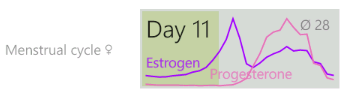
- 2012-08-02
- Our users in USA and Canada asked us for offline capabilities for areas with intermittent mobile phone coverage. Even with good coverage the direct dependency on the network can be sometimes frustrating due to waiting times and transmission problems. Thus we redesigned the Glucosurfer App for Windows Phone 7. The new version will save every entry to a local database first. These entries are synchronized with the Glucosurfer site when the user is opening the diary or the analysis. The synchronization process can be suppressed in offline mode. This makes the App more usable for vacations to countries with expensive mobile connections and in long distance flights. We are now working on the Android version to bring it to the same level. Many thanks for the valuable feedback for improvements.
- 2012-07-22
- In other countries we sometimes need medical assistance. To simplify communication we need our diary and calculation parameters in the customary scale of the country e.g. Bread units instead of gram or mmol/L instead of mg/dL. For the shares these scales can now be predefined. Furthermore the scales can be changed while the shared diary is viewed. It is even possible to change the scales in the settings. This will recalculate the settings according to the selected scale e.g. I:C will be transformed to Insulin factors for Bread units. Please check your current settings and send us a message if you are experiencing problems.
- 2012-07-05
- The encrypted communication to the Glucosurfer is blocked by some browsers. This is due to an outdated verification algorithm that was used by the issuer of our certificate. We have requested a renewal of the certificate to solve this issue. Update: encrypted communication should now work with all browsers!
- 2012-05-11
- After maintenance work in the network of our hoster we have experienced some problems with network connectivity. Thus the server was not available for some hours.
- 2012-04-14
- The Apps for Windows Phone and Android (with some problems) can be used to take photos of meals for documentation. These photos are now visible in your diary. All persons using a valid link for sharing can see these photos too.
- 2012-03-20
- The Apps for Windows Phone 7 (will be published soon) and Android will show the average blood glucose of the last 30 days. Next to the symbol ⇔ you will find the average of the current hour. Furthermore next to the symbol ⇒ you will find the average of the hour after the insulin is gone (now plus 4 hours depending on your IOB settings). These statistical figures should help you to make small adjustments at the current position in time to slowly improve the coming average blood glucose.
- 2012-03-13
- The Apps for Windows Phone 7 and Android will now show the Trend as Live Tile or respectively Widget. This way you keep an eye on the current development to counterreact early if necessary. Just pin the Glucosurfer to the main menu or add the widget to the home screen. The Trend diagram will be updated with every use of the App.
Please review our App in the Microsoft Marketplace and in Google Play. This will help our project to increase its popularity and reputation. - 2012-03-06
- Special characters in the field for the commentary had the wrong encoding for XML. This caused an error while opening the log in the Apps for Android and Windows Phone.
- 2012-03-01
- Version 1.7 of our Apps for Windows Phone and Android has been released. An alarm can be set for the waiting time in minutes. An alarm with a positive waiting time will remind you to eat (inject, eat). An alarm with a negative waiting time will remind you to inject insulin (eat, inject). If the button has the title 'Alarm' an alarm is active. If the button has the title 'Silent' no alarm has been set.
- 2012-01-24
- Our App for Android 2.2 has been published to Google Play. It is also available as a free download. The current App is intended for phones and not for tablets.

- 2011-12-21
- For the last months the increasing number of users led to problems with the calculation of the standard deviation. We have fixed these problems and the missing values have been recalculated. For the fix we had to switch to an new more efficient format for the data. For one to two hours this unfortunately caused some trouble to access the system.
- 2011-11-30
- The Database Management System has been updated to IBM DB2 Express-C Version 9.75. Because of that the website was offline for two hours.
- 2011-07-21
- Our App v1.5 for Windows Phone 7 does now support the French language. We would like to thank Brigitte Roy for her translation. As an experimental feature the App now offers to take a photo with every entry in the log. This way our users can document their eating behaviour: portions and type of food. We are planning to integrate these photos into the diagrams and logs.
- 2011-05-29
- The x-axis of the diagrams 'Glucose - Comparison of days' and 'Glucose - Comparison of days - Heatmap' is now labeled with the month. Thanks for the feedback.
- 2011-04-09
- Our App v1.4 for Windows Phone 7 has been published. Now the search engine WolframAlpha will provide nutritional information about groceries. The facts are based on trustworthy sources that have been verified, but please be critical about the results. In addition to naming the grocery you can provide the serving size. WolframAlpha will calculate the total carbohydrates based on the given serving size. Examples: '150g Potatoes', 'McDonald's Cheeseburger', 'Burger King Whopper and French Fries', '20 M&M's', '1 liter whole Milk', '1 liter skim Milk', '100g dry Macaroni', '100g cooked Spaghetti', '50g Oat', '50g Muesli', '1/2 Mango', '150ml Carrot juice'.
- 2011-03-05
- Our App for Windows Phone 7 has been published to the marketplace. The free Trial version will allow the management of your diary and offers a selection of diagrams. With the full version you can support our project with $0.99. In exchange you will get access to the estimated IOB value and all diagrams.

- 2011-02-26
- The diagram 'Glucose - Proportional Trend - Statistics' has been deactivated out of precaution. The current implementation of this diagram will create too much workload on our server. Because of the increased number of users we need to take this measure to prevent potential problems.
- 2011-02-14
- In the settings we have activated the calculation for the Insulin on Board (IOB). The IOB value represents the number of insulin units that still have an effect on the blood glucose - even hours after the last injection. It is a rule of thumb based on the work of John Walsh (Author of Pumping Insulin). Please adjust the Duration of Insulin Activity (DIA) to your experiences. Walsh recommends to set the DIA between 240 to 360 minutes. More details in this discussion about the calculation of the IOB.
- 2011-01-03
- In the settings you can now specify the precision of the dosage calculation for insulin. You can choose to calculate without decimal places, with half decimal places (0.5 steps) or one decimal place (0.1 steps). I would like to ask all of you - especially the pumpers - to check the section 'Input settings' in the settings.
- 2010-12-14
- The server of Glucosurfer.org has been moved to the computing center of xdot GmbH. The team of xdot likes to support our project and offers us very good conditions for the hosting of the server: less than half of the current expenses (see donations page). My team and I want to thank xdot very much for their support. As a result of the new IP address the wordwide DNS needed an update and thus the server was not available for several hours.
- 2010-10-29
- The analysis has been extended with the diagram 'Glucose - Profile of weekday'. It will visualize the mean blood glucose of the last 90 days for every single weekday.
- 2010-02-01
- The pump software of the Animas offers an export as 'Animas Data File' with ending '.ezd'. This file can be uploaded now and will be automatically processed. This processing may take some time.

- 2010-01-22
- The software Abbott CoPilot can read the pump data from the OmniPod and offers an export as an XML file. This file can be uploaded now and will be automatically processed. This processing may take some time.

- 2009-12-30
- The files of the program SiDiary by Sinovo can be imported now. Please export your data as ordinary SiDiary files with csv formatting. Then the created files can be uploaded to your diary. Please make sure that your settings for the glucose scale are correct (mgd/L or mmol/L).
- 2009-11-24
- The input page on the iPhone and iPod Touch will now automatically activate the number keyboard for number fields. The Analysis page will support rotation and can be scrolled with your fingers.
- 2009-11-17
- The XML files of Dexcom CGMS can be imported now. Just open the Diary and select Upload to process your sensor readings.

- 2009-10-02
- The settings for year of birth and year of diagnosis will now accept values beyond 2007. We like to thank you for your suggestion.
- 2009-07-15
- The analysis has been extended with the diagram 'Glucose - Comparison of days - Heat map'. The logic behind this diagram is comparable to 'Comparison of days' but it uses much more colors instead of four color classes.
- 2009-01-29
- Important Information for users who are uploading pump data of Minimed carelink: your carelink preferences should match your pump settings. If you are measuring your carbohydrates in an exchange rate other than gram then 'Carb Units' should be set to this exchange rate. Furthermore the 'Carb Conversion Factor' should describe how many carbohydrates in gram are one of your exchange rates (for example 1 bread unit is 10g or 12g). If your preferences where wrong you should reimport the data files to make sure that the carbohydrate numbers are correct.
- 2009-01-23
- Yesterday at 5 am the server went offline due to hardware problems. We replaced hard drive that has been idenitifed as the root of the problem.
- 2009-01-14
- Users of modern insulin pumps are often reluctant to keep a diary. The main reason is that the logging capapilities of modern pumps nearly replace the diary. Many pumpers still would like to share their diary with their doctor or social community like TuDiabetes.org.
Therefore we have implemented the 'Upload' feature in the section 'Diary'. There you can upload the CSV or XML files that have been read from your pump. These files will be automatically imported into your Glucosurfer diary. In the current development stage the import will work for Medtronic or AccuCheck pumps but you can help to improve this situation. If your pump management software is capable to create CSV or XML files you can upload these files too. We will analyse your files and based on that we will improve the import functionality.


The processing of huge amounts of pump data will take a while. Thus the diagrams 'Glucose - Standard Deviation' and 'Glucose - hour profile' will reflect the new data with a delay of some hours. - 2008-11-24
- Our American users can now log their carbohydrates in gram or other weight units. If this is selected the settings will now accept 'Carbs per Insulin unit' which is common in USA and UK.
Please also verify that the carbohydrate effect is set per weight unit. For example one gram of carbohydrates will increase the blood glucose by 3 mg/dL (0.2 mmol/L). Users of the American system should adjust their settings before they proceed with their input. - 2008-11-17
- The standard deviation was calculated for the last two days. If you complete your diary by entering the last week this caused that the calculation of the standard deviation was incomplete. Now we have improved the calculation to give you the complete deviation data.
- 2008-08-15
- We made some changes for users of the Apple iPhone. The web site for smart phones will now appear correctly zoomed.
- 2008-08-11
- The "Settings" have been extended (bottom of the page). The behaviour on mobile phones can be adapted to your device. Furthermore the correction behaviour for physical activity can be adapted to your needs.
- 2008-08-10
- Special programs for insulin pumps - like Delayed Bolus or Temporary Basal Rate - can be documented on the web site. Till now this was only available via WAP.
Delayed Bolus:
Here the number of insulin units can be entered that will be distributed over a period of time. If this amount is smaller than the total the system will assume Multiwave behaviour. If this amount is equal to total units of insulin then this total number is distributed. Alternatively instead of units the percentual proportion can be entered in four digits (6040, 7030 etc). The diagram "Glucose - Curve" will present insulin applications with delayed bolus with vertical white lines.
Temporary Basal Rate (TBR):
The applied basal rate is drawn as a darker grey line. Therefore deviations of planned basal rate and actual basal rate can be identified easily. - 2008-07-27
- On mobile phones the calculation of insulin doses is supressed for glucose values below 70 mg/dL (3.8 mmol/L). We have done this on purpose to prevent you from hypoglycamia. Below 70 mg/dL (3.8 mmol/L) a rapid acting insulin like Humalog can be to fast to be save. Furthermore the proposal of insulin can be misinterpreted in a state of clouded consciousness caused by hypoglycamia.
We can deactivate this protection for you. Please send an anonymous message like this: "please calculate the insulin dose always for my account x". - 2008-06-04
- Users with glucose scale in mmol/L had problems to save changes in their profile of day settings. This problem has been fixed.
- 2008-05-14
- Insulin pumps have optional programs for insulin application. Their use should be documented to identify their influence. The WAP interface will provide a third input page after the new entry has been saved. The input on this third page is optional.
Delayed Bolus:
Here you can document the insulin units that are delayed over a period of time. If the delayed amount is lower than the sum of units the system will treat the case as Multiwave bolus. The duration is entered as hhmm, where two digits are used for the hours and two digits are used for the minutes.
Temporary Basal Rate (TBR):
The TBR is a temporary modification of the basal rate in percent. The descent to a level of 80% of normal over 2 hours is entered as TBR [80] and duration [0200]. The abandoning of the pump for 20 min should be documented as TBR [0] with duration [0020].
Please evaluate the new feature. After the test phase we will adjust the pages for use with Web and Smartphone accordingly. - 2008-05-05
- Our analysis capabilities will point out where improvements are possible. These capabilities need enough data to operate on. Therefore diabetics with insulin treatment should test at least 4 times a day. This will increase the explanatory power of our analysis tools.
- 2008-04-26
- For nearly all users of insulin pumps natural processes within the human body change the reaction to insulin over longer periods of time. Thus we have now implemented a planning tool in the "Settings" to support you in the adaptation process to these changes. With this tool you can create an improved pump profile (CSII planned) that you can discuss with your diabetologist. This profile can be implemented step by step in your current profile. With this approach you determine the speed of adaptation. This will finally lead to better mean glucose values for every hour of the day.
- 2008-04-16
- The Insitute for Diabetes Research in Münster will analyse the collected diary data at the end of the month. In the 'Settings' (at the end of the page) you can decide if your anonymous diary will be part of this analysis. The team of Glucosurfer.org would be very pleased if many users decide to participate in this Diabetes research project. The involved physicians will furthermore use their Diabetes Expertise to give helpfull tips to improve the glucose control of participants. Our users will receive these personal recommendations in the news section.
- 2008-04-14
- The new diagram called 'Glukose - Profile per Hour' specifically adresses the users of insulin pumps. It presents the mean level of blood glucose for every hour of the day. It does this by aggregating the linearised glucose values of the last 30 days. Every diabetic can see where his glucose profile has room for improvement. This is of special interest for pump users since they can easily adapt their basal profile. Acyclic progressions like sinking basal rate and increasing mean glucose at the same time should provoke questions about the correctness of the basal rate of the insulin pump. Of course there could be a number of reasons for the increased mean glucose like wrong BU factors or illnesses. Therefore we advise you to take small adaption steps to improve your profile.
- 2008-04-09
- For the last months the increasing number of users led to problems with the calculation of the standard deviation. We have fixed these problems and the missing values have been recalculated. For the fix we had to switch to an new more efficient format for the data. For one to two hours this unfortunately caused some trouble to access the system.
- 2008-03-28
- The starting page will now show the GLUX. This index shows the mean glucose value per hour of all users. It must be our aim to turn the GLUX into the green area. If we reach that we can be much more satisfied with our personal results.
- 2008-03-20
- The users of smartphones can now enter their values on a web site (tiny HTML). You will find the link for your smartphone in the settings. We would like to invite interested users to test this new interface. We have special interest in the correct input behaviour of the fields (number mode for number fields etc).
- 2008-03-13
- Some patients that are using Lantus can experience gaps in their basic insulin supply. This can be caused by a less than 24 hour duration of the insulin effect. In our Note about the potential Lantus Gap we discuss this problem.
- 2008-03-03
- Users of insulin pumps can now apply decimal insulin units (like 10.5). The calculation of the insulin dose on WAP and web site will adapt its rounding behaviour accordingly. Please send us an anonymous comment with you pseudonym so we can switch your account to decimal insulin units.
- 2008-03-02
- The wait time can be entered positive or negative now. A positive wait time stands for the time from Injection to Meal. A negative wait time stands for the time from Meal to Injection. The negative case is meant for very slowly absorbed carbohydrates like chocolate. Furthermore it is usefull for low blood glucose levels.
- 2008-02-20
- The page 'Diary' will now provide a print option to create a printed copy of your input. You will get the best print results with a browser that can repeat the table header at the top of every printed page. The browser Mozilla Firefox for example is good suited for this task.
- 2008-02-19
- The page 'Contact' will allow you to send anonymous comments to our team. Please use this possibility for recommended improvements, helpful suggestions and other positive feedback.
- 2008-02-15
- The basic profile of an insulin pump can be managed in the settings when CSII is selected as diabetes treatment. The diagram 'Glucose - Curve Glucose/time' will display the pump profile. This will give you better insights how the pump program might affect your glucose levels.
- 2008-02-13
- A new assistant will aid you while entering entries for the diary on the web interface. The behaviour is comparable to the interface of your mobile phone.
- 2008-02-11
- The logon and registration pages are now always encrypted. The new SSL certificate issued by RapidSSL is accepted by most browsers. This ensures that your communication with us is properly enrypted.
- 2008-01-30
- We modified our diagrams slightly to allow users with color blindness (Deuteranopia, Protanopia or Tritanopia) to read our diagrams without problems.
- 2008-01-25
- The diagram 'Glucose - Curve' has been improved. It now contains the schematical progression of the insulin curves when Details:on is set. These curves will provide very basic insights in the mechanisms of rapid and basal insulin. This visualization is helpfull for educational purposes. Furthermore very basic problems like the overlapping of insulin doses or the fade-out of basal insulin are much easier to understand.
- 2008-01-03
- Our server is now hosted at the data centre of ICSmedia. This will improve your user experience and multiple users can be served as well. Therefore we are looking forward to the developments of this year and we wish all our users the very best for 2008.
- 2007-11-20
- The diagram 'Glucose - Proportional Trend' has been revised and corrected.
- 2007-10-17
- The analysis has beend extended with the diagram 'Glucose - Proportional Trend'. This diagram shows the proportional evolution of the four classes of blood glucose over time. It uses the already known colour system of the diagram 'Glucose - Comparison of days' to classify the measured values. This allows the identification of negative long term developments like the increase of the number of blood glucose levels higher than 200 mg/dL (11.11 mmol/L).
- 2007-07-23
- The share system has been implemented to share your diary with other people at your own choice. Just publish the link of your share in newsgroup postings or e-mails.
- 2007-07-11
- The analysis has been extended with the diagram 'Glucose - comparison of days'. This type of diagram supports the zoom button for the first time. Instead of a curve the negative outliers higher and below normal are represented by colours. There every day is drawn as a rectagle from top (morning) to bottom (evening). A blood glucose higher than normal in the morning will be drawn in red, a hypoglycaemia in the evening will be coloured in blue and normal values will be green. Values higher than 200 mg/dL will be coloured in black since these ranges should be avoided. This colour system visually exposes systematic errors over time. Furthermore the effectiveness of countermeasured are presented by immediate colour changes e.g. luscious green instead of red in the morning. Please visit my example diagram to see more data analyzed.
- 2007-06-26
- The profile for 24 hours can be adapted to your needs in the settings. This profile is needed for the calculation of recommended values. Furthermore you can switch from mg/dL to mmol/L settings.
- 2007-06-10
- The basics of our link systems have been finished. This will enable you to post a link to your diary in newsgroups or e-mails.
- 2007-05-12
- The first visual output is available to render your current blood glucose levels. You can grab this image with your mouse. Then you can navigate to the day of interest.
- 2007-04-06
- The WAP pages are online. Now you can manage your diabetes diary via mobile phone.